본 학습은 따라하며 배우는 AWS 네트워크 입문 서적을 통해 진행했습니다.
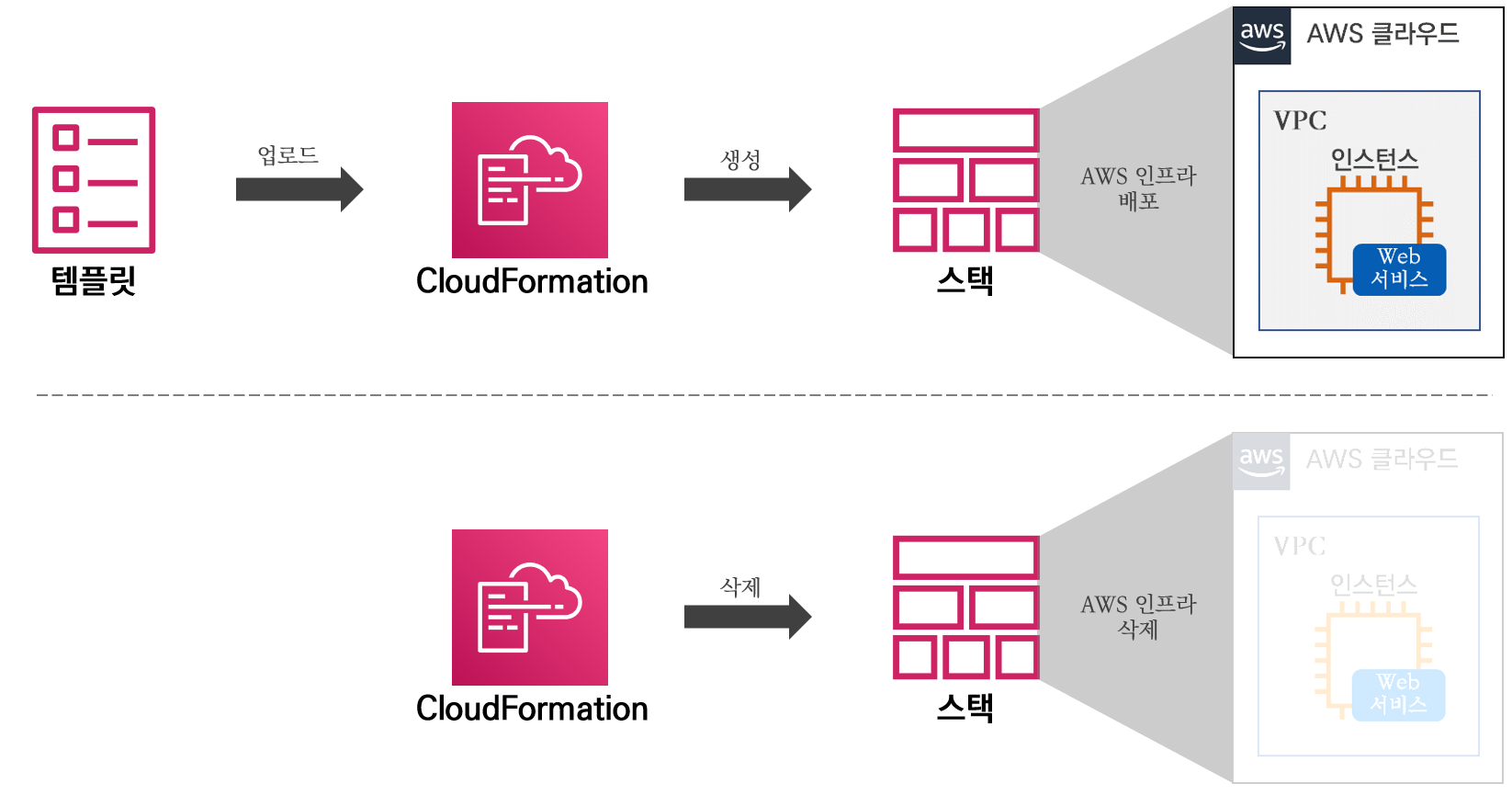 CloudFormation 스택 실습 목표
CloudFormation 스택 실습 목표
CloudFormation
AWS 인프라에 대해 코드로 개략적인 선언을 하는 방법
- IaC(Infrastructure as Code) 방식으로, 자신이 생성할 AWS 인프라 자원을 코드로 정의하여 자동으로 정의된 자원을 생성 혹은 제거 가능
템플릿
생성할 AWS 인프라 자원을 코드로 정의한 파일/확장자
- JSON 혹은 YAML
스택 생성
템플릿을 CloudFormation에 업로드하여 스택 생성
- 스택을 생성하면 템플릿에 정의된 AWS 인프라 자원에 대해 순서대로 자동 생성
스택 삭제
스택 생성에 의해 생성된 AWS 인프라 자원을 순서대로 자동 삭제
CloudFormation 템플릿
1
2
3
4
5
6
7
8
9
10
11
12
13
14
15
16
17
18
19
20
21
22
23
24
25
26
27
28
29
30
31
32
33
34
35
36
37
38
39
40
41
42
43
44
45
Parameters:
KeyName:
Description: Name of an existing EC2 KeyPair to enable SSH access to the instances. Linked to AWS Parameter
Type: AWS::EC2::KeyPair::KeyName
ConstraintDescription: must be the name of an existing EC2 KeyPair.
LatestAmiId:
Description: (DO NOT CHANGE)
Type: 'AWS::SSM::Parameter::Value<AWS::EC2::Image::Id>'
Default: '/aws/service/ami-amazon-linux-latest/amzn2-ami-hvm-x86_64-gp2'
AllowedValues:
- /aws/service/ami-amazon-linux-latest/amzn2-ami-hvm-x86_64-gp2
Resources:
MyInstance:
Type: AWS::EC2::Instance
Properties:
ImageId: !Ref LatestAmiId
InstanceType: t2.micro
KeyName: !Ref KeyName
Tags:
- Key: Name
Value: WebServer
SecurityGroups:
- !Ref MySG
UserData:
Fn::Base64:
!Sub |
#!/bin/bash
yum install httpd -y
systemctl start httpd && systemctl enable httpd
echo "<h1>Test Web Server</h1>" > /var/www/html/index.html
MySG:
Type: AWS::EC2::SecurityGroup
Properties:
GroupDescription: Enable HTTP access via port 80 and SSH access via port 22
SecurityGroupIngress:
- IpProtocol: tcp
FromPort: 80
ToPort: 80
CidrIp: 0.0.0.0/0
- IpProtocol: tcp
FromPort: 22
ToPort: 22
CidrIp: 0.0.0.0/0
스택 생성
템플릿 준비
- “준비된 템플릿” 선택
- 템플릿 파일 업로드를 통한 yaml 파일 등록
스택 세부 정보 지정
- 스택 이름 작성
- 파라미터 작성
- KeyName: 자신의 키 페어 작성
- Latest Ami Id: 수정 금지
스택 옵션 구성 및 DF-test
과정 생략 후 전송
스택 삭제
스택 선택 후 “삭제” 버튼 클릭
- 인스턴스에서 생성된 인스턴스 종료 확인
